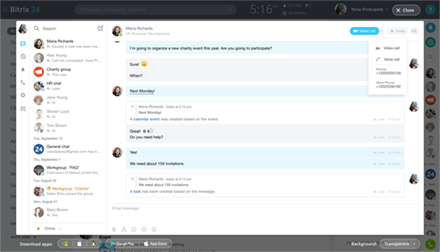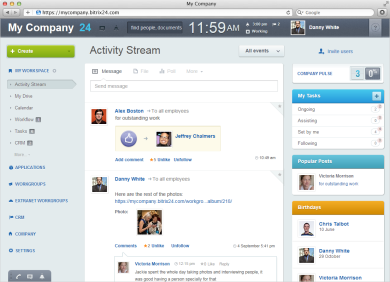Need Free Flowdock Alternative?
Chances are, unless you are a geek, you’ve never heard of Flowdock. It never left programmer-coder-technophile ghetto, so to speak. And, despite being recently acquired by Rally Software, it probably never will. Why? Quite simply, there are free alternatives (Bitrix24 is not the only one) that provide a lot more tools for effective teamwork that are either 100% free, have better free plan or have a flat fee unlimited user pricing. In my opinion, Bitrix24 is the best free Flowdock alternative, so let’s dive into it for a brief introduction or review.
Price:
Bitrix24 is free for 12 users. You also get 5 GB worth of disk space free. There are two paid plans available, both come with unlimited users. In addition to using Bitrix24 in a cloud, you can host it on your own server. The self-hosted version come with API and source code, so you can modify it as you see necessary.
Communications:
Bitrix24 communication tools are quite a bit more advanced than Flowdock, which is limited to team inbox and groupchat. Bitrix24 has both, but because it comes with an activity stream, it can be used as intranet or private social network too.
Collaboration:
There are several collaboration tools available in Bitrix24. You can use shared calendars (private calendars are available as well). You can use file sharing to share documents (including with people outside your network). Moreover, Bitrix24 comes with a fully functioning online document management with all the standard features – online multiuser editing, document version history, Bitrix24.Drive (free Dropbox-like desktop client), network drive mapping, Google Docs integration, ability to work with documents without MS Office installed on your PC and so on.
Tasks and Projects:
This is probably one of the best modules in Bitrix24. Bitrix24 comes with an unlimited number of subtasks, so if you like nested projects, you’ll love this. Checklists, recurring tasks and task templates are available too. Projects in Bitrix24 are based on workgroups (which come with their own activity stream, files, wiki and discussion board). You can have extranet workgroups in order to work with people who don’t work for your company (freelancers, clients, consultants, vendors and so on). Make sure you chack out Employee Workload Planning and Time Management features.
Videocalls, videoconferencing, screensharing and web phone calls:
Videocalls, Videoconferencing and Screensharing are free in Bitrix24, because they are based on WebRTC. This means you don’t really need Skype or Lync. Web phone calls (making a phone call from your browser to any phone number in the world) are a paid option and are mostly used in CRM (yes, Bitrix24 has one and it’s free too).
Extras:
Overall, Bitrix24 comes with over 35 tools. I don’t want to mention them all, because it’ll make Bitrix24 sound like a very complicated solution, which is not, but there are three that you should look into more closely – ticketing and helpdesk, eLearning module and HR tools.
Like I said, Bitrix24 IS NOT the only free Flowdock alternative. So if for some reason you don’t like Bitrix24 – you can find a lot of other Flowdock competitors that are worthy of investigation.
Price:
Bitrix24 is free for 12 users. You also get 5 GB worth of disk space free. There are two paid plans available, both come with unlimited users. In addition to using Bitrix24 in a cloud, you can host it on your own server. The self-hosted version come with API and source code, so you can modify it as you see necessary.
Communications:
Bitrix24 communication tools are quite a bit more advanced than Flowdock, which is limited to team inbox and groupchat. Bitrix24 has both, but because it comes with an activity stream, it can be used as intranet or private social network too.
Collaboration:
There are several collaboration tools available in Bitrix24. You can use shared calendars (private calendars are available as well). You can use file sharing to share documents (including with people outside your network). Moreover, Bitrix24 comes with a fully functioning online document management with all the standard features – online multiuser editing, document version history, Bitrix24.Drive (free Dropbox-like desktop client), network drive mapping, Google Docs integration, ability to work with documents without MS Office installed on your PC and so on.
Tasks and Projects:
This is probably one of the best modules in Bitrix24. Bitrix24 comes with an unlimited number of subtasks, so if you like nested projects, you’ll love this. Checklists, recurring tasks and task templates are available too. Projects in Bitrix24 are based on workgroups (which come with their own activity stream, files, wiki and discussion board). You can have extranet workgroups in order to work with people who don’t work for your company (freelancers, clients, consultants, vendors and so on). Make sure you chack out Employee Workload Planning and Time Management features.
Videocalls, videoconferencing, screensharing and web phone calls:
Videocalls, Videoconferencing and Screensharing are free in Bitrix24, because they are based on WebRTC. This means you don’t really need Skype or Lync. Web phone calls (making a phone call from your browser to any phone number in the world) are a paid option and are mostly used in CRM (yes, Bitrix24 has one and it’s free too).
Extras:
Overall, Bitrix24 comes with over 35 tools. I don’t want to mention them all, because it’ll make Bitrix24 sound like a very complicated solution, which is not, but there are three that you should look into more closely – ticketing and helpdesk, eLearning module and HR tools.
Like I said, Bitrix24 IS NOT the only free Flowdock alternative. So if for some reason you don’t like Bitrix24 – you can find a lot of other Flowdock competitors that are worthy of investigation.